Description
Whats included in this point to point wireless bridge kit (complete link):
2x Outdoor Radios w/ Integrated Patch Radio
2x Power over Ethernet Injector (PoE)
2x Power Supply
2x 50ft. Shielded cat5e Ethernet cable
2x Pole Mount Hardware for 1.5-2" OD mast
Bridge antennas are pre-configured for "out of the box" installation and operation. External Signal LED's will assist with alignment and troubleshooting procedures. Maximum cat5e cable to be used on each end is 250ft. (Shielded cat5e is recommended). 1 year warranty includes technical support.
Basic Description:
This Point to Point Wireless Bridge is a low latency link, that includes a pair of outdoor access points, that have an integrated 24dBi directional patch antenna built into the enclosure. This means that only a single, small enclosure is required at each location. Once the AP's are installed at each location, the Wireless Bridge operates as a transparent bridge, and will pass all network traffic between your two locations. The Wireless Bridge operates similar to an invisible Ethernet cable connecting your two locations. Each antenna has a beam width of about 9°, so aligning the antennas is easy. There are real time signal LED's on the backs of the access points for alignment assistance, and troubleshooting. Furthermore, you will have the ability to view real time signal strength, link quality, and noise level, using the web based configuration. Each AP has a static IP address, used strictly for web based configuration, and troubleshooting.
Low latency is required when VoIP or video is being streamed across the wireless link. For a low latency connection, total packet delivery time needs to be 100ms or less. For voice applications, low jitter is also important. Jitter is the variation in latency, or the difference between the fastest and slowest packet response times. This wireless link, will have both qualities, and assuming you have clear line of sight between the two locations, has a maximum distance of 4 miles. Contact us for more information.
Connection to Network:
To connect the access point to your network at each location, a single Cat5 Ethernet cable is used. A 50ft. shielded Cat5 cable is included for each location. (If you need more cable, a maximum length of up to 250ft. can be used) The Cat5 Ethernet cable connects directly from the outdoor access point using a weatherproof grommet, to an indoor POE (Power-over-Ethernet) injector. The POE injector plugs into a standard AC outlet for power, and another Cat5 Ethernet cable connects from the POE injector to your network (Router/PC/Switch etc.)
At the MAIN location, you will typically connect to an open LAN port on the back of your existing router, or switch. At the REMOTE location, you can connect either directly to a PC if you only have a single computer, or you can connect to an indoor wired/wireless router. This will allow you to run multiple computers over the wireless bridge. See Diagram below.
Maximum Range & Interference:
With clear, un-obstructed line of sight between your two locations, a maximum range of 4 miles can be achieved using this link. Please note that this Point to Point Wireless Bridge operates between 5.3-5.8GHz. If you plan on installing more then one link at the same location, you want to avoid interference between each Point to Point link by using separate channels such as CH. 60 (5.3GHz) and CH. 149 (5.7GHz). Mount the outdoor access points as high as possible to further avoid any other 5GHz interference.
Each access point has scalable output power. Power can be scaled back for closer installations to avoid noise issues and to meet local regulatory requirements. This Wireless Bridge is connecting at a frequency above 5GHz, which means if you have trees or other obstacles in the path of your Point-to-Point connection, you will still have a strong and solid connection at short range. Simply mount the enclosure outside in the direction of your remote location, connect the cat5 network cable to your LAN, and you're ready for connectivity.
Security Features:
This Wireless Point to Point bridge operates as a transparent bridge. It is similar to an invisible Ethernet cable connecting your two locations. It includes multiple security options including WEP/WPA/WPA2. It also has ability to enable MAC address authentication so that only the two access points are able communicate. You can hide the network SSID, and because the beam width of the antennas is directional, (about 9°) the signal is not being broadcasted in all directions, only in the direction you aim the outdoor antenna. 128 bit AES encryption is included.
If you have any other questions, please contact our Pre-Sales/Technical Support Dept. at (516) 214-0321.
VLAN Trunking:
Typically a switch uses port based VLANs. This means that whatever is plugged in to Port X, belongs to whatever Port X is in. Each frame is tagged with a VLAN tag in the layer 2 header when entering a VLAN switch port. These frames run across trunk links between two switches and between a switch and a router. The tag is stripped down when the frame is sent from the outgoing switch port to the end device. Remember that the native VLAN frames (by default VLAN 1 in Cisco and many other devices) are NOT tagged.
When you use a radio link, or wireless bridge on a VLAN trunk, there are some things to remember:
You must use a transparent bridge or the trunk will be unable to form. Remember, L2.5 bridging rewrites the layer 2 header. (This bridge operates as a transparent bridge, when in bridge mode)
The radios included in this wireless bridge (and many other wireless devices) are not switches and are not VLAN aware. Therefore, tagged frames in the trunk will be ignored by the devices.
The VLAN tag is 4 bytes long. This means that the maximum Ethernet frame size goes from 1518 bytes to 1522 bytes. Any devices on the trunk link needs to be able to pass these frames. This Wireless Bridge, with up to date firmware can pass VLAN tagged frames
This wireless Ethernet bridge link delivers up to 54 Mbps of sustained data throughput using the 5GHz Frequency. The IP-native bridge operates in multiple 5 GHz bands, which offers network operators highly flexible choices between multiple frequency bands in the convenience of one radio (5.2 GHz, 5.3 GHz, 5.4 GHz, or 5.8 GHz), and provides improved performance and valuable operational flexibility in high radio frequency (RF) noise floor environments.














Reviews
There are no reviews yet