Description
The 802.11AC Wireless Bridge Radio can be configured to send, or receive a 5GHz, 802.11A/N/AC wireless signal.
It delivers the highest performance and stability available in the 5 GHz unlicensed band CPE device range. This product combines a robust IP-66 compliant enclosure with a highly advanced 802.11n radio core containing MIMO 2×2 technology along with an integrated high-gain, 20dBi dual polarization directional antenna. This means the antennas can be installed directly outdoors, and is weatherproof for cold or hot envirnments. The device is powered by a reliable, advanced, and feature-rich operating system, allowing the creation of very high throughput and stable wireless networks quickly, safely, and effectively. In addition, the wireless bridge supports access point operating mode which extends application scenarios and makes the RF Ethernet Bridge Radio suited for both point to point and point to multipoint networks operating in a 5 GHz unlicensed band frequency.
Use this 802.11AC wireless bridge radio for connecting multiple buildings, or creating a outdoor wireless mesh network, or a wireless hotspot. A radio configured to Access Point mode, can connect to multiple radios configured to station, or subscriber mode. This means less equipment, and a faster installation. Each radio is configured using a IP address, and the GUI.
For maximum throughput, distance of 1/2 mile or less, with clear line of sight is recommended. Pre-configuration is available on this item. Please contact GNS Wireless for more information.
Whats included in this outdoor wireless bridge radio:
1x Outdoor Radio w/ Integrated 20dBi Patch Antenna
1x Power over Ethernet Injector (24V PoE)
1x POE/Power Supply
1x Pole Mount Hardware for 1-1.5″ OD mast
How do I connect the antenna to my network?
Connect this outdoor antenna to your network using a cat5 cable of less than 250ft. length. Once configured, point the antenna toward your desired coverage area, and test the signal strength. For most scenerios where there are no obstructions, this antenna will broadcast an 802.11AC wireless network up to 500ft. away, within a 30 degree area. For more information contact GNS Wireless at (516) 214-0321.
How is the antenna powered?
The antenna is powered via the cat5 cable, using the included POE injector (power over Ethernet). This means that no other power is required on the roof where you install the antenna. The power injector will be placed next to your wireless router, or network switch, and the cat5 cable will connect from it, to the outdoor antenna.
Does the antenna have external LED status lights?
Yes. On the side of the outdoor antenna, there will be LED status indicators which will help you troubleshoot the installation. These lights will indicate POWER, LAN and SIGNAL strength.












Reviews
There are no reviews yet