Description
ER7206 High Speed Gigabit Router with Splash Screen & Bandwidth Control
Control the amount of throughput your guests have access to, without restricting them access to websites like netflix, and amazon prime video. Installing this TP-Link ER7206 gigabit router with bandwidth control is fast and easy with GNS Wireless configuration services. We will help you setup the router so it is plug-n-play, at no additional charge. This 5-Port Gigabit Wireless Router with Bandwidth Control will allow you to setup a splash screen, or welcome screen so that when your guests connect to the wireless network, your park logo, or name will appear, where they will enter a username and password before being granted access. Change the password at your discretion to prevent misuse. This TP-Link ER7206 router works great as an upgrade to the service provider router, and will allow you to set a maximum upload and download limit for your wireless network. The more users you have connected to a wireless network, the more important it is to implement a router with bandwidth control.

The TL-ER7206 Gigabit Load Balance Broadband Router from TP-LINK possesses excellent data processing capabilities and multiple powerful functions including Load Balance, Access Control, IM/P2P Blocking, DoS Defense, Bandwidth Control, Session Limit and PPPoE Server, which meet the needs of small and medium enterprises, hotels and communities with large volumes of users demanding an efficient and easy-to-manage network with high security.
FEATURES:
- Bandwidth Control: Set a limit for guest usage upload and download bandwith.
- Gigabit Ports: 1 gigabit SFP and 5 gigabit RJ45 ports provide high-speed wired connectivity.
- Up to 4 WAN Ports: 1 gigabit SFP WAN port, 1 gigabit RJ45 WAN port, 2 gigabit WAN/LAN ports optimize bandwidth usage.
- Highly Secure VPN: Supports up to 100× LAN-to-LAN IPsec, 50× OpenVPN*, 50× L2TP, and 50× PPTP VPN connections.
- Abundant Security Features: Advanced firewall policies, DoS defense,IP/MAC/URL filtering, and more security functions protect your network and data.
Bandwidth control on the ER7206 works by implementing Quality of Service (QoS) policies. QoS policies prioritize certain types of traffic over others, allowing network administrators to allocate bandwidth based on their needs and prevent network congestion when multiple devices are trying to stream at the same time.
The ER7206 supports several QoS mechanisms, including classification, policing, shaping, and queuing. These mechanisms work together to ensure that network traffic is handled in a way that is consistent with the administrator’s policies.
Classification involves identifying packets based on their source, destination, protocol, or other criteria, and assigning them to a particular QoS class. This allows the administrator to prioritize traffic based on its importance or urgency.
Policing involves limiting the amount of traffic that can be sent from a particular source or to a particular destination. This prevents network congestion caused by excessive traffic.
Shaping involves controlling the rate at which traffic is sent. This can be used to ensure that a certain amount of bandwidth is always available for critical applications, even if the network is congested.
Queuing involves buffering traffic so that it can be sent at a later time. This allows traffic to be prioritized based on its importance or urgency.
Overall, the ER7206’s bandwidth control feature allows network administrators to manage network traffic and ensure that critical applications are always given priority.









Reviews
There are no reviews yet